The era of Windows can roughly be split into two periods:
- Before Windows 8 (B8)
- After Windows 8 (A8)
B8 was a pleasant time when we looked forward to every new version of Windows with excitement.
But then, Windows 8, possibly the greatest tragedy in human history, came along and ruined everything.
Since then, Windows users cower in fear under their laptops every time Microsoft announces a new version of their operating system (OS).
Fortunately, it seems Microsoft has learned its lesson.
Yesterday, the tech giant unveiled its latest OS – Windows 11 – which comes with a host of new features and a revamped design.
Curious about what it’ll be like? Well, you’ve come to the right place.
Here are 10 facts about Windows 11, the new OS that looks suspiciously similar.
The Start Menu is in the Centre, But You Can Move it Back to the Left
One of the most noticeable changes to the Windows interface is that the taskbar and Start Menu has been centred:

You don’t have to be Sherlock Holmes to notice that it bears a slight resemblance to MacOS.

While it appears by default in the middle of the screen, there’s an option to shift all app icons to the side, where it belongs.
Unlike the previous versions, the Windows 11 start menu will recommend which apps and documents you may like to use.
It Utilises Rounded Corners & Has a Cool Dark Mode
The new design also utilises rounded corners for everything from apps and File Explorer to the Start menu.
Rounded corners are said to be easier on the eyes and supposedly makes information easier to process.
An official Light Mode and mighty-cool looking Dark Mode will also be available for the new OS.
It Has Snap Layouts & Snap Groups For Multitasking
One feature which will be especially popular with students is snap layouts, which allows you to place multiple windows across the screen.
Hovering over the minimize/maximize button will bring up a window of different snap layouts for you to choose from, including the basic side by side, and even columns and sections.
So, if you have three apps open at the same time, for example, you’ll be able to split the screen equally between all three, or have one take up half the screen and the other two take up a quarter each.
This new feature will make multitasking a lot more fluid.
Windows Widgets is Back
Window Widgets will also make a comeback in Windows 11, accessible via the dock.
The widgets panel slides in from the left, but can be customised to fill the whole screen.
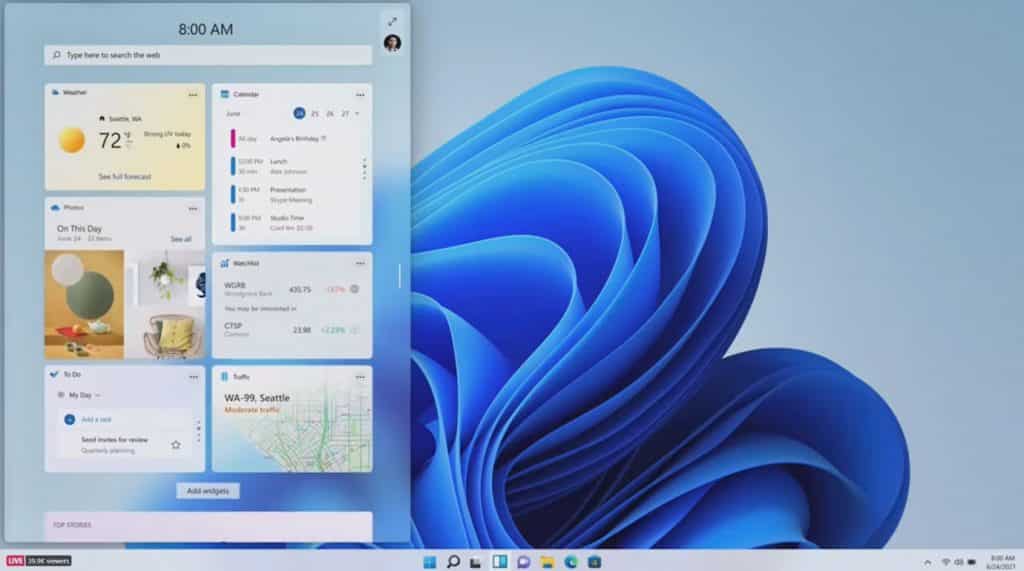
For the unacquainted, Windows Widgets is designed for users to have quick glances at news, weather, and other web content without distracting from your main task.
It Will Support Android Apps From Amazon’s App Store
Perhaps the most exciting new feature of Windows 11 is that it’ll support Android apps for the very first time!
All you have to do is download them through the Amazon Appstore and they’ll be available in the Microsoft store.
This means that popular apps such as TikTok will be available on the desktop in the Start menu.
The only bad news is that the Amazon App Store doesn’t offer Google’s Android apps like Gmail, Maps, and other Google services.
But hey, it’s better than nothing.
It’s Designed to Improve Your Gaming Experience
Microsoft has also made several changes to Windows 10 to enhance the gaming experience for Windows users.
For one, the Xbox app, which some complained was slow and difficult to use, will be replaced by a new Game Pass app that enables you to buy, manage and remove games, making the downloading process smoother.
Windows 11 will also incorporate automatic HDR, which adjusts the lighting and colour in a game to make the images more vibrant and lifelike.
Your computer has to be compatible for it to work, of course.
There Will Be Fewer Updates Per Year
Once Windows 11 is launched, there will also be fewer updates every year.
Instead of the two per year as with Windows 10, there will only be one update a year for Windows 11, similar to macOS.
Updates will also be 40% smaller and are processed in the background, meaning it shouldn’t interrupt your work.
It Will Start Rolling Out Late This Year
So, when will the new OS be out?
Microsoft said Windows 11 will be out “this holiday season”, meaning it will likely be released sometime between late November and Christmas.
It Will Be Free For Existing Users
If you’re already an existing user, then I have good news for you: Windows 11 will be a free upgrade.
The upgrade will become available through the Windows Update section of the Settings app once the OS is officially launched.
As long as your device meets the minimum requirements for the new OS, all you’ll have to do is download, install, and activate it.
Your Current Device May Be Windows 11 Compatible
Microsoft said it’s working with its partners so that new computers and tablets run Windows 11, but the device you’re using now may already be Windows 11 compatible.
To check if yours meets the minimum system requirements, head to Microsoft’s website and download the PC Health Check app.
Microsoft has also published a list of minimum requirements:
- CPU: 1-GHz or faster with 2 or more cores on a 64-bit processor
- 4GB of RAM
- 64GB of storage
- UEFI BIOS with Secure Boot
- TPM 2.0
- 9-inch or larger screen with 720p resolution
- Internet connectivity and an MS account
- GPU compatible with DirectX 12
Once Windows 11 becomes available, you can download it by going to Settings > Update & Security > Windows Update, and clicking Check for Updates.
Then, simply click Feature update to Windows 11 and tap Download and install.
You’ll have to wait around 5 to 6 months for this option to appear, though.
If you can’t wait to use it, a preview version will also be available next week for those in the Windows Insider Program.
A public beta version will be released as well in July. Experts advise against using beta versions on one’s main device, however, as there will likely be bugs.
Featured Image: sdx15/ shutterstock.com







