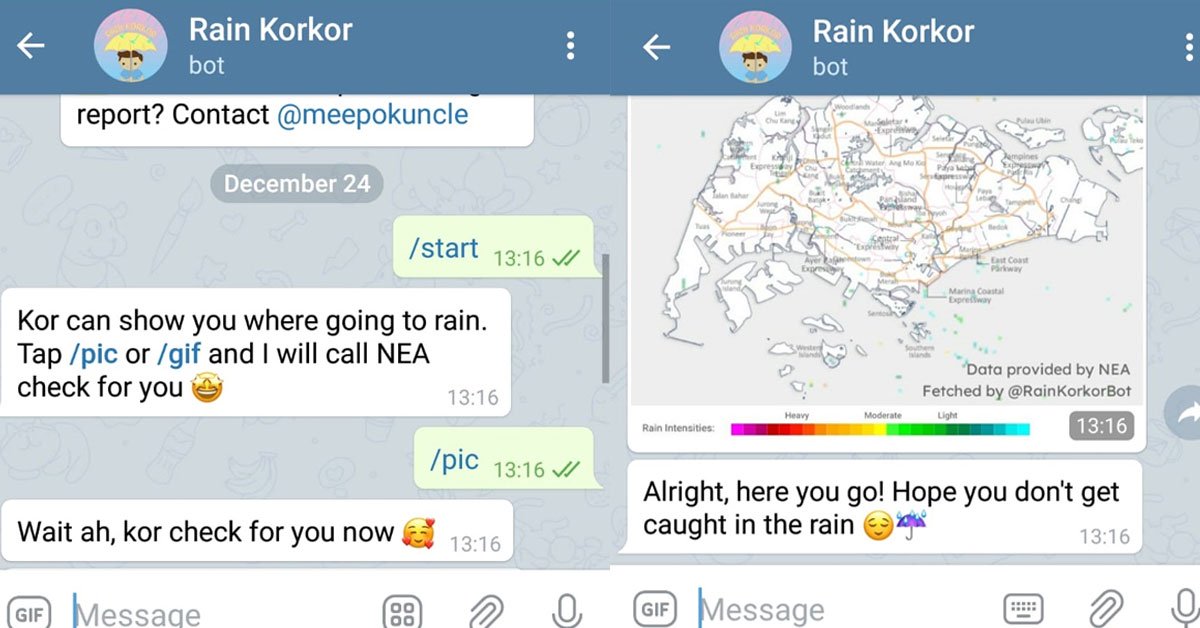The Apple Vision Pro has the potential to revolutionize VR and AR, even if it’s priced out of reach for most

Early Verdict
The Apple Vision Pro is a very powerful mixed reality headset with a sleek design, eye and hand tracking and sharp micro-OLED displays. This device offers immersive video watching, serious multitasking, lots of games and reimagined FaceTime calls, but it will need truly killer apps to justify the $3,500 price.
Pros
- +Sleek design
- +Dial for customizing immersion
- +Powerful M2 and R1 chips
- +Super crisp micro-OLED displays
- +Intuitive interface with eye tracking, hand gestures
Cons
- -External battery pack with short battery life
- -EyeSight is a bit creepy
- -Very, very expensive
The Apple Vision Pro is so ambitious Apple doesn’t even call it a VR or AR headset. It’s a spatial computer that’s Apple calling the “most advanced personal electronics device ever.” That’s a pretty hefty claim when you make something called the iPhone, and there’s a very hefty $3,500 price on this new device to match.
Available early next year, the Vision Pro is indeed very powerful, packing both an M2 chip and a new R1 chip designed for real-time processing. It offers eye tracking, hand control and voice control, and it appears to be fairly light and comfortable to wear. And Apple has thought of several use cases for this Vision Pro, from enhanced productivity with your Mac and a new way to FaceTime to immersive video watching, playing games and viewing and capturing photos and video.
If that sounds like a lot, it is. And yet the Vision Pro doesn’t seem to have that one wow experience or killer app yet that would compel you to shell out that kind of money. The good news is that Apple and its partners have time, as the headset (yes I’m calling it that) isn’t shipping until early 2024.
Now that I’ve had an opportunity to demo the Vision Pro in a wide range of experiences, I’m very impressed with its ease of use, convincing video-passthrough and early apps. But I also have some concerns. Here’s my pros and cons so far.
Vision Pro design: It’s geeky but sleek

The Apple Vision Pro in person looks like a high-tech pair of goggles, and I mean that mostly in a good way. The 3D-formed glass looks smooth and polished, the aluminum alloy frame looks sturdy, and the Light Seal between the headset and your face appears is soft and comes in multiple sizes to fit your face.
The first part of my Apple Vision demo was a quick vision check that involved handing over my reading glasses, which were scanned as part of a mini interview about my eyesight. Apple fit the the headset with special lenses to help correct for my vision, something that all Vision Pro owners will get to experience thanks to a partnership with Zeiss.

I then did a quick Face ID-like scan with an iPhone to customize my Light Seal, which sits between your eyes and the headset. Apple will be making multiple sizes available. Not only was this Light Seal comfy, there was no light leakage at all during my demo. The spatial audio experience comes from two audio pods on either side of your head, and this experience is also tuned to your ears via the same scan that you do for wearing AirPods.
The flexible Head Band on the Vision Pro also is pretty comfy, complete with an easy-to-use dial for tightening that I tried, which has a satisfying click. The top right side of the headset houses a Digital Crown that lets you set the immersion level, and the left side has a content capture button. Pressing the Crown brings you back home at any time.

So far so good, but there’s a couple of issues here. For one, the Vision Pro must remain tethered to an external battery, so there’s a wire coming off of your head that will have to snake to the battery in your pocket. And even though the headset is light I would not call it small; we are a long, long way away from sleek Apple Glasses
A new way to interact (with a creepy factor)

The Vision Pro hopes to leave other headsets like the Meta Quest Pro in the dust with its utter lack of controllers. It starts with a 3D interface and eye tracking.
I love the fact that you don’t have to reach out and touch anything with the Vision Pro. I just stared at an app icon and then selected it by tapping my fingers together. And you don’t have to even raise your hands, because the Vision Pro has cameras that point down at your lap. Scrolling is pretty intuitive, too. You just tap your fingers together and wave your arm from right to left. This feels like the future.
I also found it easy to move apps around my virtual space. You just stare at the bar at the bottom of an app and then move it and pin it wherever you like.

There is a creepy feature I have to tell you about and that’s EyeSight, which displays your eyes on the Vision Pro’s external display. This is designed to help you still feel connected to those around you, but it looks a bit unsettling. When someone decides they want to turn the Digital Crown all the way to immersive mode, you’ll see a different animation — sort of like do not disturb.
What can you do with the Vision Pro?
The Vision Pro has a long list of use cases, starting with a bigger canvas for displaying multiple apps at the same time. So for, example, you could have a music player pinned on your left, Messages on the right and a big browser in the middle. In fact, you could extend your MacBook’s display just by looking at it while wearing the Vision Pro. It’s also impressive that you can look at the address bar and say the name of the site instead of typing. It’s a clever way to interact.

Apple has also reinvented the FaceTime experience. The front cameras on the Vision Pro can capture your digital Persona and then display that during video calls, mirroring your face and hand movements as you chat. I’m pretty sure my wife would not want to talk to my Persona, but it’s cool that you can use it during business calls. The other callers will float in front of your view.
I conducted a FaceTime call with someone’s face that I know, and I’d say it’s video game quality. His face looked familiar, but the facial movements and teeth weren’t super convincing to me. It was cool to collaborate with him in the Freeform app while holding a FaceTime call, complete with 3D models that you can share.

When it comes to kicking back and watching a movie, the Vision Pro can replicate a 100-foot-wide screen in front of your face, complete with Spatial Audio. And you should enjoy 4K resolution while you watch movies and TV shows. The Vision Pro also supports 3D movie playback.
I had a chance to watch the 3D version of Avatar: The Way of Water on the Vision Pro and was blown away. The CGI characters literally leapt off the dual micro-OLED displays as I watched the teenage Kiri ride an underwater sea creature. And activating the Cinema Environment feature will make it feel like you’re in a movie theater, as everything else gets blacked out.
Apple also showed me a new Immersive Video video format that it’s working on with a 180-degree field of view. I felt like I was right in front of a woman walking a tight rope across a chasm barefoot, staring right at me. And I got very up close with some hippos and saw an NBA game clip where it felt like I was in the front row.
Apple says that the Vision Pro will play more than 100 Apple Arcade games at launch and work with game controllers. But I’d like to see games that are explicitly designed for the Vision Pro, especially those that leverage augmented reality and the headset’s ability to read hand gestures.

The Apple Vision Pro is designed to let you experience memorable photos and videos in an immersive way with life-size scale, and you’ll be able to view Panorama shots as if you were there. But things get much more interesting with the Vision Pro’s 3D camera, which lets you capture spatial photos and videos.
One clip I watched showed a kid’s birthday party with the birthday cake and candles right in front of me. I could make out the texture in the icing on the cake and fine details in one girl’s hair as she leaned forward.
I like that you have the capability to capture 3D content, but I feel like it’s very distracting for everyone else around you if you’re wearing this headset while everyone is singing “Happy birthday!”
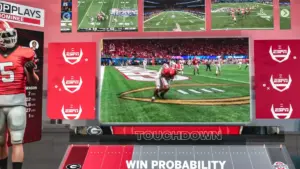
The Vision Pro will also let you run iPhone and iPad apps via the new visionOS, but it’s going to take compelling third-party apps from Disney and many others to get people truly excited for spatial computing. Being able to watch an NFL game while getting real-time stats around the screen or seeing a separate overhead view of the field is pretty cool, as is interacting with Disney World on a table.
Early apps show promise

While the Apple Vision Pro headset presents many apps in traditional windows, apps designed from the ground up for mixed reality are the most compelling.
I tried Mindfulness, a meditation app that invites you to relax through a combination of voice prompts and a calming animation that expands in front of your eyes. And in Encounter Dinosaurs I watched as a butterfly landed on my finger before a large dino entered my virtual living room, sensing me and following me as I moved around.
Apple will need lots of third-party apps like this that tap the true potential of Apple’s M2 chip and dedicated R1 chip for real-time processing of data and input. Disney is an early partner so that’s encouraging. I’m especially excited to see what Marvel games and experiences are created.
Powerful as hell but short battery life

Apple’s Vision Pro is easily the most powerful VR/AR headset yet, thanks to its M2 chip and separate R1 chip for real-time processing of 12 cameras, five sensors, and six microphones.
The Vision Pro’s micro-OLED displays cram better-than-4K resolution — 23 million pixels — into two postage-stamp size displays. And there’s a Spatial Audio System powered by two audio pods on either side of the headset to deliver personalized Spatial Audio.
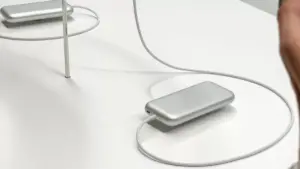
Just don’t expect the fun to last super long. The Vision Pro requires an external battery pack, and that lasts for only about 2 hours before you need to recharge. The battery pack isn’t big — it’s about the size of an iPhone but you definitely notice it in your pocket as you walk around.
Vision Pro outlook

I’m excited by the Apple Vision Pro despite the astronomical price. This headset looks extremely powerful, and it’s important to keep in mind that this is a version 1.0 product. We haven’t even seen what developers can do with this device yet.
I’m especially impressed with the realistic video pass-through experience, the intuitive, controller-free interface and immersive video playback. And I like that you can decide how closed off (or not) you want the experience to be by turning the digital crown.
I’m not sold on the 3D content capture experience because of how it makes you look to others, the not-quite-convincing Digital persona or the somewhat creepy EyeSight feature. But the $3,500 price is clearly the biggest obstacle.
Nevertheless, the Vision Pro feels like a breakthrough for spatial computing and augmented reality, and I can’t wait to test the final version.