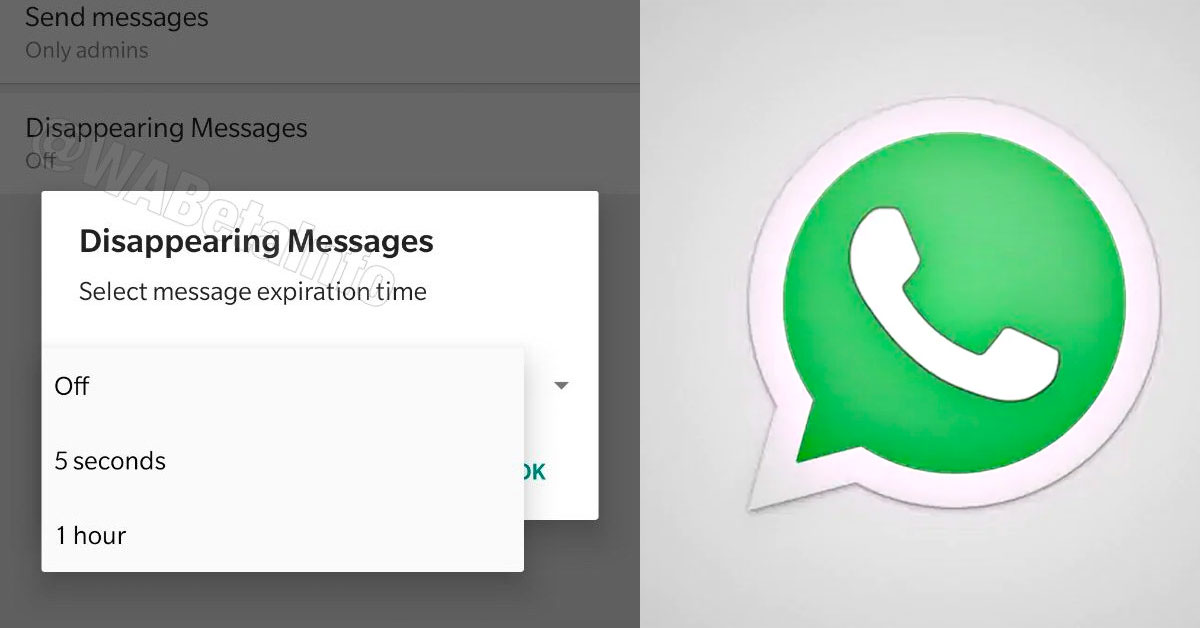Bigger display, but still portable

Early Verdict
The MacBook Air 15-inch M2 brings a bigger screen (and a few other upgrades) to one of Apple’s most popular products. Here are our first impressions.
Pros
- +Bigger display, but still portable
- +More robust speakers
- +Maintains 18-hour estimated battery life
- +Comes with Dual-Port Adapter
Cons
- -Same starting price as 13-inch MacBook Pro
The MacBook Air 15-inch M2 is an expansion of the popular MacBook Air M2 — literally. It delivers a 15.3-inch display while maintaining the degree of portability promised by a MacBook carrying the Air name. Apple revealed the laptop at WWDC 2023, one year after the announcement of the first M2 MacBook Air.
Spec-wise, there are quite a few similarities between the existing 13-inch MacBook Air — our current pick for the best MacBook — and the new 15-inch version. But the larger screen offers some perks beyond just better multitasking. Stronger speakers and bigger battery capacity are accommodated by the machine’s size.
Yet, starting at $1,299, the MacBook Air 15-inch pushes into MacBook Pro-price territory, possibly blurring the lines of the two product families. We’ll be able to provide more definitive shopping guidance once we’ve conducted a full MacBook Air 15-inch M2 review, so for now, here are our hands-on impressions and everything else you’ll want to know about the new laptop.
MacBook Air 15-inch M2 specs
| Row 0 – Cell 0 | MacBook Air 15-inch (starting) |
| Price | $1,299 |
| Colors | Midnight, Starlight, Space Gray, Silver |
| CPU | 8-core CPU |
| GPU | 10-core GPU |
| Display | 15.3 inches (2880 x 1864) |
| Memory | 8GB |
| Storage | 256GB |
| Ports | Two Thunderbolt / USB-4, mic |
| Webcam | 1080p |
| Charging | 35W MagSafe; 70W USB-C |
| Size | 13.40 x 9.53 x 0.45 inches |
| Weight | 3.3 pounds |
MacBook Air 15-inch M2 price and release date
The MacBook Air 15-inch M2 starts at $1,299 and becomes available on June 13, 2023. Here’s our guide on how to pre-order the MacBook Air 15-inch if you want to be one of the first-day users.
With its entry-level configurations, the MacBook Air 15-inch comes with 256GB storage, 8GB RAM, 8-core CPU, and 10-core GPU. It can be expanded up to 2TB storage and 24GB RAM, though you’ll pay a significantly higher price.
As a result of the MacBook Air 15-inch launch, the starting price of the MacBook Air 13-inch has been reduced to $1,099. Both machines are available in four colors: Midnight, Starlight, Silver, and Space Gray.
MacBook Air 15-inch M2 design and display

The MacBook Air 15-inch M2 looks like the MacBook Air 13-inch’s bigger sibling. It follows the same design language introduced last year — a flat, uniform chassis with flat edges. It maintains a slim body, measuring just 11-millimeters thin.
Weighing 3.3 pounds, it’s not all that much heavier than the 2.7-pound 13-inch machine, either. Portability is rooted in the MacBook Air brand, so it’s good to see that Apple didn’t seem to compromise much on creating a larger screen size.

The display measures 15.3 inches diagonally, apparently offering 25% more screen than the 13-inch Air; however, the actual display specs don’t change much, with 500 nits brightness and the same P3 color gamut supported on the Liquid Retina display.
Though the keyboard and trackpad aren’t noticeably larger, there is now more space between them and the device’s edges. As for ports, the MacBook Air 15-inch M2 gets a 3.5-millimeter headphone jack, two Thunderbolt inputs and a MagSafe charging port. In other words, you’ll need still a MacBook Pro for things like a built-in SD card reader.
MacBook Air 15-inch M2 key specs and features

Powered by the Apple M2 silicon, the new MacBook Air claims to perform 12x faster than the fast Intel-based MacBook Air. Apple also stated that the machine is up to twice as fast as a 15-inch PC laptop with a Core i7 processor. We’d be surprised to see significantly different test results compared to the 13-inch MacBook Air, but we’ll still need to run our benchmarks as part of a full review.
In our testing, we’ll also want to gauge the MacBook Air 15-inch M2’s multi-tasking abilities. During our demo, we were able to have several app windows open without them overlapping too much. The split-screen feature seemed to stand out more on this machine, too.

The larger screen gave Apple more room inside the laptop to pack a 6-speaker sound system with Dolby Atmos support. We heard a brief demo, though it was hard to gauge whether the audio delivered the promised 2x stronger bass. Again, that’s something we’ll have to take a closer look at while testing.
MacBook Air 15-inch M2 battery life

Apple says that the MacBook Air 15-inch M2 has the same 18-hour battery life as the MacBook Air 13-inch. While that’s not necessarily improvement, the machine’s larger battery offers consistency despite powering more screen real estate.
And as long as the MacBook Air 15-inch M2 battery life is consistent with the 13-inch models, it could be one of the best laptops for battery life. On the Tom’s Guide battery test, which involves continuous web surfing at 150 nits of screen brightness, the 13-inch Air averaged 14 hours and 6 minutes, which is excellent by our standards.
All configurations of the MacBook Air 15-inch M2 come with Apple’s 35W Dual Port Adapter, meaning you could charge your MacBook and another device simultaneously. This charger was only offered for 13-inch MacBook Air models with higher specs, for comparison.
MacBook Air 15-inch M2 outlook

As a 13-inch MacBook Air user, it’s hard for me not to look at the 15-inch model with envy. By maintaining a portable design, the machine still feels like an Air, but with promises of greater productivity. The beefier speakers and no question of an included Dual Port Charger make for a compelling first impression, too.
But starting at $1,299, the MacBook Air creeps up in price from the affordable entry-level laptop (by Apple standards) the Air name has stood for in recent years. We’ll have to see whether, in this new size, the MacBook Air has enough distinctions from the MacBook Pro.